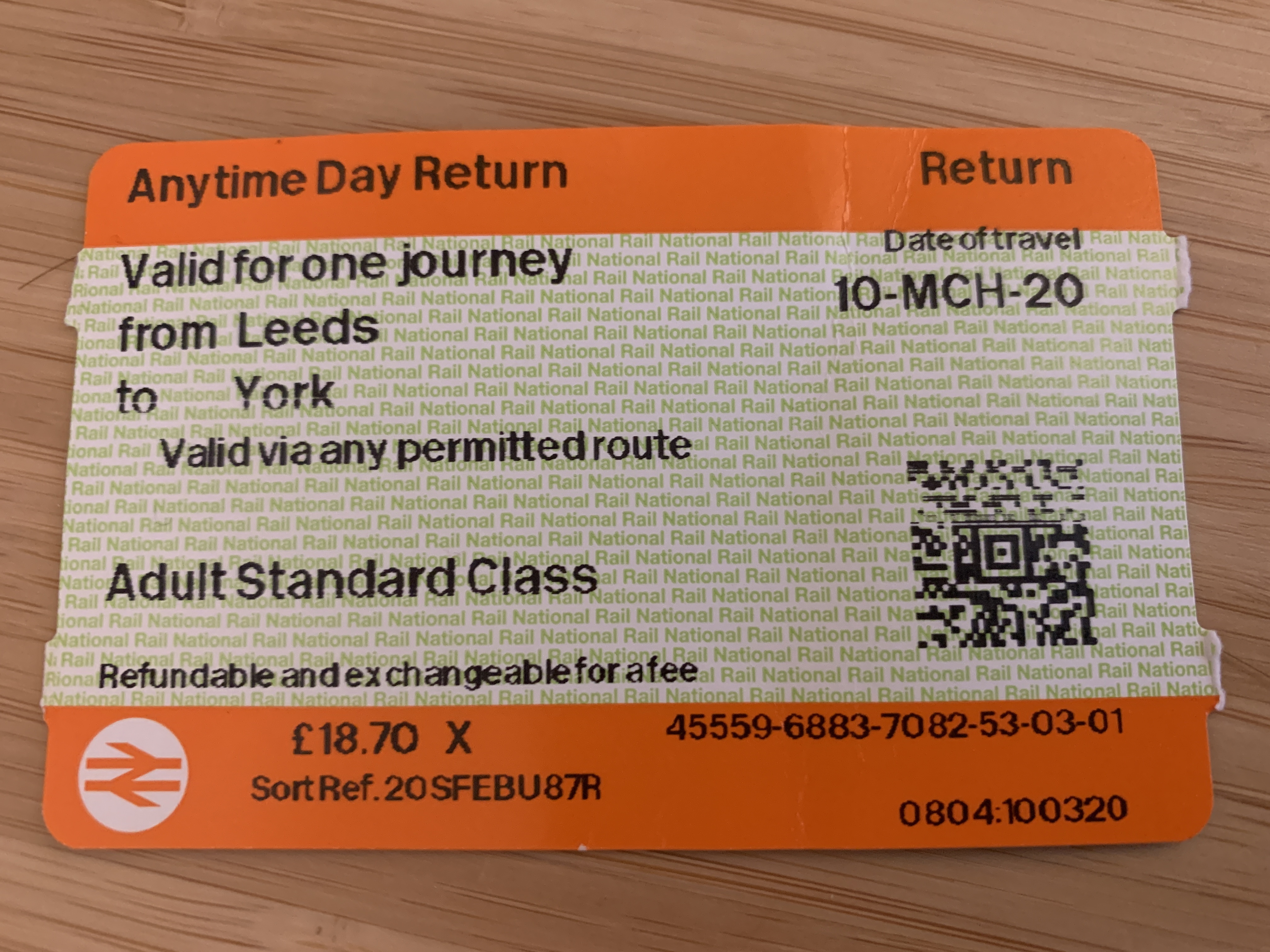When the world of work moved online very suddenly last Spring, I quickly brushed up my virtual facilitation skills and did some training. I ran my first online event in March and by May I was back facilitating regularly online. Around that time I shared some early reflections and tips aimed at others facilitating online via a blog post. Pulling together an online training session for a new group in a few week’s time I was struck by how much has changed since last Spring, so it feels like a useful moment for me to revise and refresh these top tips.
1. Make sure everyone can participate fully and equally
Participants are getting more comfortable working online but let’s not assume everyone is comfortable able to participate online – psychologically or practically. These days people largely know how to use the kit and are familiar with the etiquette – they arrive in a room and put themselves on mute; they have their name displayed on the zoom handle. This makes things a bit quicker all round – but I still provide basic joining instructions that cover the tech we’ll use (with links) and make sure we quickly test the kit before starting the main discussion (eg through a warm up exercise).
2. Don’t pretend there isn’t a pandemic happening
On a practical level I suggest this means keeping things as short and focused as possible (see tip 3) but psychologically I think we also need to adapt how we work. Often I find myself facilitating conversations about change – for example a Board strategy day considering the impact of CV19 on future plans or a training sessions about leading change – and there’s a short exercise I’ve used a lot that seems to help people ‘arrive’, check-in and connect with the topic. Very simply, at the start of the session, I invite everyone to select an object near them that says something about their experience of CV19 – then we take turns to briefly hear from everyone. It’s a great way to support participants to share as much of their reality as they want to with the group – and I’ve heard stories about sadness, loss and struggles, as well as hope and joy, which people have wanted to share before getting on with the task at hand. I use this in full group if we are less than 12-15; and break into smaller group of 4-5 if larger – allowing everyone to be heard.
We can’t ignore context: I was struck how on the first day of online teaching in January some schools went straight into lesson 1 as if nothing had happened, whereas others had a form time discussion or assembly which acknowledged the disruption. I am pretty sure I could guess in which schools more learning happened that day, even if 10-15 mins of the day had been spent ‘checking in’ rather than getting on with business as usual.
3. Keep it short and simple as possible
Fact = our capacity to listen to someone talk is a lot shorter than most talks and presentations. Present for less than 10 mins, less than 5 mins ideally. If there’s a lot of facts to share find another way to do it that doesn’t involve listening or reading huge volumes of texts on a slide. Share things before a meeting or make a short video and send it round. Please don’t talk at people in meetings, meetings are for working things out together.
Also keep the sessions as short as possible without rushing – just because something might have taken a day previously don’t assume you need a day now. Many people are struggling for time at the moment, not least with home-schooling, so don’t assume longer is better – quite the opposite,
4. Mix it up, but don’t get too fancy
We know from ‘brain-friendly learning’ research that variety stimulates the brain, so sticking with the same tools and formats dulls our thinking – the brain likes difference, sounds, colours, interactivity, games. But don’t let’s get carried away and over-complicate things for people who are struggling to engage right now. Unless you are working with huge groups, or need anonymity, then inviting people to use hand signals (eg thumbs up/down, voting on a scale of 0-5 using fingers) is usually easier than using polls and buttons in Zoom.
I know a lot of people are bored with Zoom calls and making things more varied is important, but I’m wary of taking time from working on the issues to explain the latest technology to do something we could have done with pen and paper. Or worse still, for some participants to be left out because they can’t get the software to work or are struggling to arrange their screen to see a document and a Zoom window.
5. Use Zoom and Google Docs
Boring but important. I remember having a long debate with a client which wanted me to use MS Teams for delivering training back in the summer. Fortunately, Zoom has become a synonym for online meeting, for good reason in my opinion. Having spoken with other professional facilitators I’ve not heard anyone prefer other platforms – except for very large events or specialist applications. So whilst I’ve not thoroughly tested all the options – I have found one that works reasonably well which I’m sticking with.
BTW if you’ve not yet figures out a new update means people can select their own Break Outs rooms then check out the Zoom tutorial. That was my main bugbear with Zoom, and now it’s fixed.
The tools I’m currently using with groups, or rather usually setting up for groups to use for themselves in break out spaces are:
- The simple ‘Google Doc’, where anyone with a link can write in and edit a shared doc.
- The Google sheet
- The ‘Jam Board’ the virtual equivalent of the flipchart and pens.
NB – always check the permissions before sharing the links and make sure ‘anyone with the link can edit’ (learned through painful experience).
No, I’m not sponsored by Google, but these are free to use, simple tools that mimic the MS Office tools and flipchart pad most people have used before – meaning they don’t need much explaining and most people can use them.
6. Be more structured than ‘in real life’
I can’t decide whether this is due to me still – for now – finding it harder to adapt a virtual session as responsively as in real life, but it feels like virtual workshops work better when there is more of a structure. The open group conversations you might have in plenary seem less productive online. Taking turns, smaller groups, more focussed sections of the meeting, more exercises all help. I’m really interested to hear other views on this and how people are balancing planning with responding live online – as this feels like an area I’m still wondering about.
7. Keep learning new techniques and don’t worry about mistakes
If I’m keen to try a new technique I’ll usually introduce it with a group I know well, rather than a new group, so I can judge better whether it’s likely to work for them. But I’m also trying to embrace a bit more risk – we’re trying new things and there will be hitches. I think most participants understand this so I’m more relaxed about the occasional error and therefore more willing to go beyond the tried and tested. When things haven’t gone completely to plan I’ve found people to be patient and understanding.
8. Join in and experience other people’s sessions
Participating in sessions like Metaphorum, the annual gathering of Clean Language practitioners led by the highly experienced virtual facilitator Judy Rees, and the Happy Workplace Conference offered me first-hand experience of a variety of tools and techniques I can consider using in my own events. The Happy Workplace Conference was very playful in the use of what I’d call ‘brain friendly learning’ techniques to keep us engaged – lots of interaction; short sessions; music and movement and it was fun. Metaphorum was a highly ambitious international 12-hour event run as an Open Space conference, using Quiqochat as a wraparound conference experience, with Zoom rooms used for individual sessions. Other tools like Mentimeter were used throughout to enable interaction.
Finally, I’m also learning a lot from other facilitators on Twitter; International Association of Facilitators and Liberating Structures both have very active user groups online sharing tips, answering one another’s questions about everything from software to etiquette. I’ve also enjoyed many informal chats with other facilitators about specific sessions to think through options and reflect on our learning and experience. I hope these tips are useful – and I’m keen to hear your thoughts and your own tips.
It does feel like we’re all getting better working online and I’m interested to see whether this is going to mean some sessions that previously would have happened in real life will stay online. I do hope so because there are many benefits to online working: it can be more inclusive, it costs less, time isn’t wasted travelling to/from meetings and it reduces the carbon footprint of our meetings. But if we are to maintain virtual meetings after Lock Down ends then that means learning how to do them well.